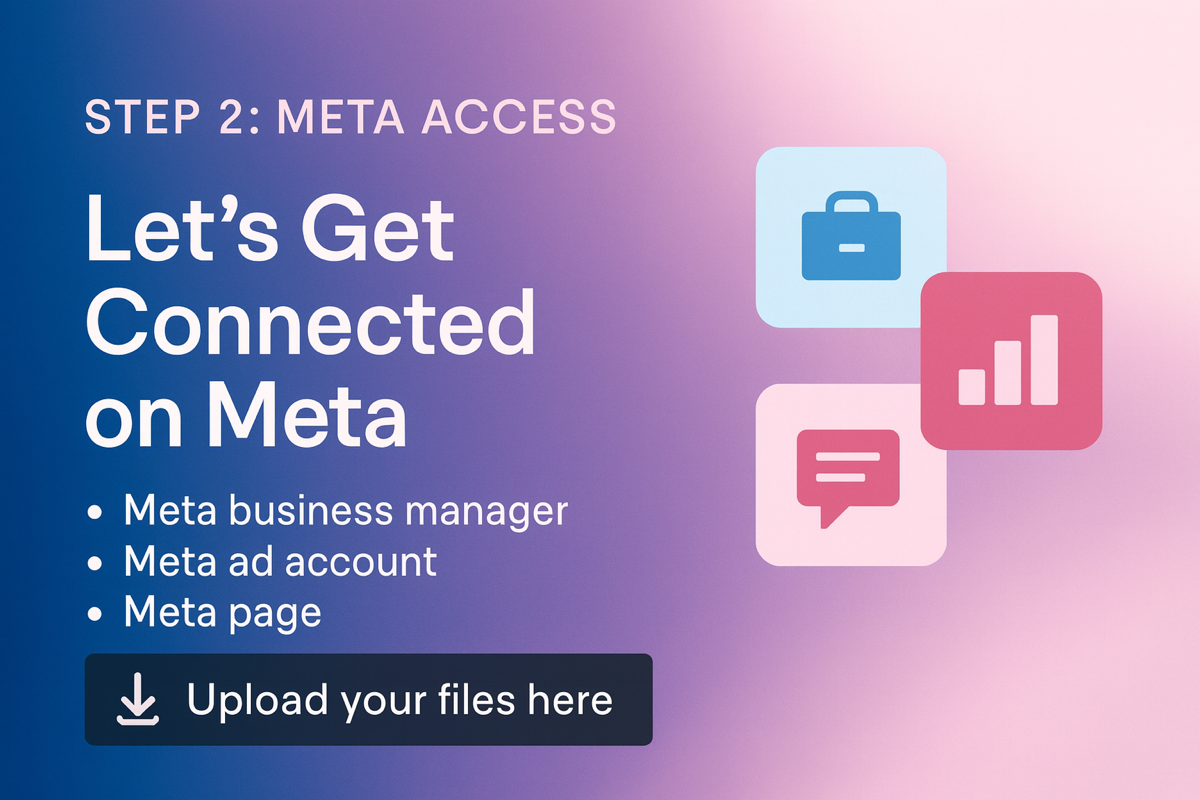
🔗 Let’s Get Connected on Meta
To launch and manage your Facebook & Instagram ads, we’ll need access to your Meta Business Manager and assets. Watch the video above for a full walkthrough, then follow the steps below:
✅ If You Already Have a Business Manager:
- Go to business.facebook.com
- Click Business Settings
- In the left menu, go to Users → Partners
- Click Add
- Enter our Partner ID:
- 2051508782316531
- Grant access to the following:
- Ad Account → Full control
- Pixel → Read & Analyze
- Facebook Page → Publish & Moderate
- Instagram Account → Manage
🆕 If You Don’t Have a Business Manager Yet:
- Go to business.facebook.com/overview
- Click Create Account
- Enter your business name, email, and website
- Once your account is created:
- Add your Facebook Page and Instagram Account
- Then follow the steps above to assign us as a partner
Once we’re connected, we’ll handle everything from:
- Campaign setup
- Tracking & pixel events
- Creative testing
- Optimization & scaling
We’re here to make the ad process simple and results-driven 🧑🍳
Writer
JOHNATHEN
Cetegory
META
Reading Time
8 Minute

.svg)



